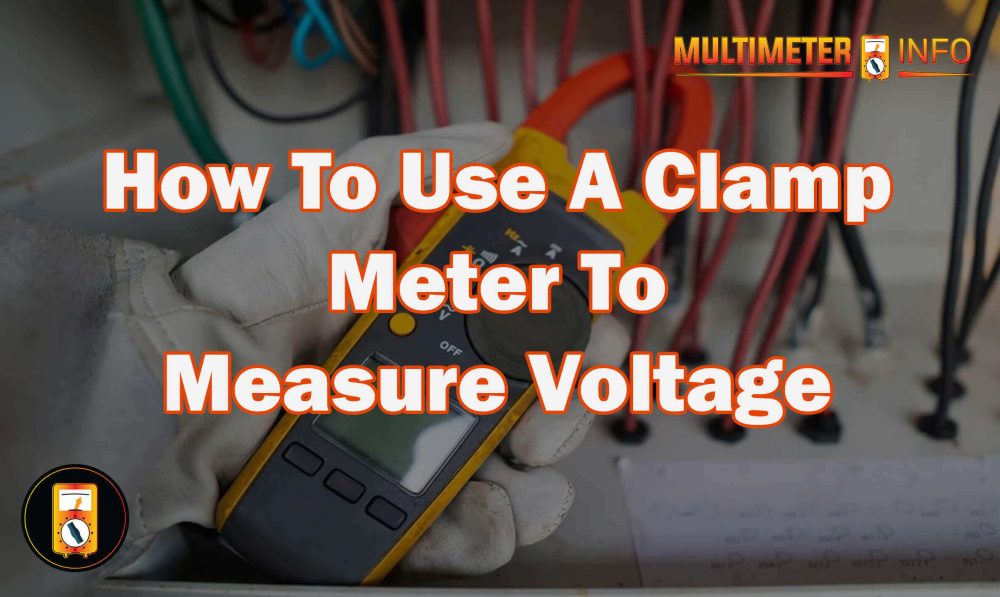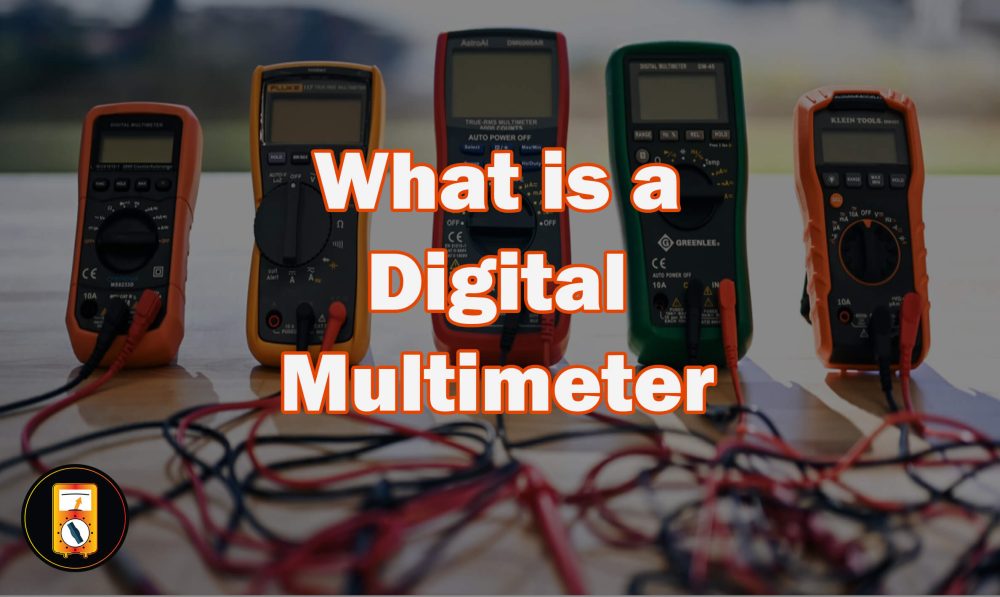Are you working on a project that requires testing voltage? If so, it’s important to have a multimeter handy to safely and accurately measure the electric current passing through an electrical component or circuit. With the right tool, you can easily test voltage and avoid potential dangers from shock or fire hazards. In this blog post, we’ll go over how to use a multimeter properly to test voltage effectively. Read on for more information about the steps and procedures for testing with a multimeter!
What is Voltage?
Voltage, also known as “electromotive force,” is a measure of the potential energy of electric charge between two points in an electrical field. Voltage can be thought of as the “pressure” pushing charged particles (such as electrons) through a conductor (such as a wire). Voltage is measured in volts and is represented by the letter V. The higher the voltage, the greater the pressure on the electric charge to move through a conductor.
For example, 12 volts would exert more pressure than 6 volts. Voltage can be generated from sources such as batteries, alternators, or generators. In addition, it can be created when two different materials are placed together in an electric field.
In an electrical circuit, voltage helps determine how much current will flow through it. Current, measured in amperes, is the amount of electric charge that passes through a conductor per second. Voltage and current work together to provide electrical power. Without voltage, current cannot flow and no power can be generated. Understanding these concepts is essential for safely working with electrical systems.
Types of a Voltage:
AC voltage is when the electricity flows back and forth at a fixed frequency. This type of power is used for most appliances in our homes such as lights, fans, TV, etc. On the other hand, DC voltage is when electricity flows uninterruptedly in one direction only. It is primarily used for electronic circuits as well as certain industrial applications that require precise control over their operations.
It’s important to understand the differences between AC and DC voltages to ensure the proper application of these different types of voltages in various types of equipment and installations. Depending on your requirements, it’s best to use either AC or DC voltage so you’ll get the desired results without any issues.
How to Test Voltage with a Multimeter
How to measure ac voltage:
Measuring AC voltage with a digital multimeter is easy and straightforward:
- Set your multimeter to AC Voltage mode – On the digital multimeter, you will find a selector knob or switch that enables you to set it to measure different types of electric current and voltage. Set it to “AC V”.
- Connect the leads correctly – Make sure that the black lead is connected to the common (COM) port while the red lead is connected to the voltmeter (VΩ) port on your digital multimeter.
- Adjust the range if necessary – If required, adjust the range setting on your multimeter until it matches the expected measurement result such as 0-240 V for a household appliance outlet.
- Touch each probe tip on both ends of the component or circuit – Touch the red lead tip to a positive terminal and the black lead tip to a negative terminal to measure AC voltage.
- Read your AC voltage measurement – The digital display screen will show the correct AC voltage reading if everything is connected correctly.
It’s important to remember that when measuring AC Voltage, you should always use caution because it can be dangerous if you don’t have adequate protection from electric shock. Always wear protective gloves and goggles before attempting to measure any kind of electrical current or voltage. Also, make sure that your multimeter is properly calibrated before each use to get accurate results every time. It is also recommended that you check with an expert or read up on safety procedures for using a digital multimeter.
Following these simple steps, you can accurately measure AC voltage with a digital multimeter and ensure that your electrical system is working correctly.
Helpful features for measuring AC voltage:
Range:
Press the RANGE button to select a specific fixed measurement range, ensuring accurate measurements.
Hold:
Press the HOLD button to capture a stable measurement, which can be viewed after the measurement is complete.
Min/Max:
Press the MIN/MAX button to capture the lowest and highest readings over time. The multimeter will emit a beep each time a new reading is recorded so you won’t miss any data points!
Relative:
Press the relative (REL) button to set the multimeter to a specific reference value so that measurements above and below this point are displayed. This feature simplifies the comparison of results against known values or other test points.
Safety First:
Avoid the common and serious mistake of inserting test leads into incorrect input jacks. Doing so can lead to a dangerous arc flash, so always be aware of which jack should be used for each measurement.
These five features make it easier than ever to measure AC voltage with your multimeter – safely and accurately! With proper use, you’ll have reliable results that you can trust in no time.
Frequently Asked Questions:
To correctly use a multimeter to measure voltage, first select the setting on your multimeter for measuring volts DC (direct current) or AC (alternating current). Then connect the black lead of your multimeter to the negative side of your circuit and the red lead of your meter to the positive side of your circuit. Finally, read off the measurement shown by your display.
AC (alternating current) voltage is constantly changing in magnitude, direction, and frequency. This type of electricity is used to power most electrical appliances. DC (direct current) voltage has a constant flow of electrons that always moves in the same direction. This is typically used for electronic components or low-voltage electronics such as batteries or solar panels.
Analog multimeters use a needle that moves along a scale to measure electrical values. Digital multimeters, on the other hand, display their readings numerically. Digital models are more accurate than analog ones because they can measure values beyond the range of an analog device.
Final Note:
It is always best practice to use caution when testing voltages with a multimeter. Make sure you are working within the safe voltage range of your device and that the multimeter is set to the correct voltage range. Always wear protective gear and make sure the test leads or probes are securely attached before powering on or testing any equipment. By taking these precautions, you can ensure that you stay safe while using your multimeter correctly.