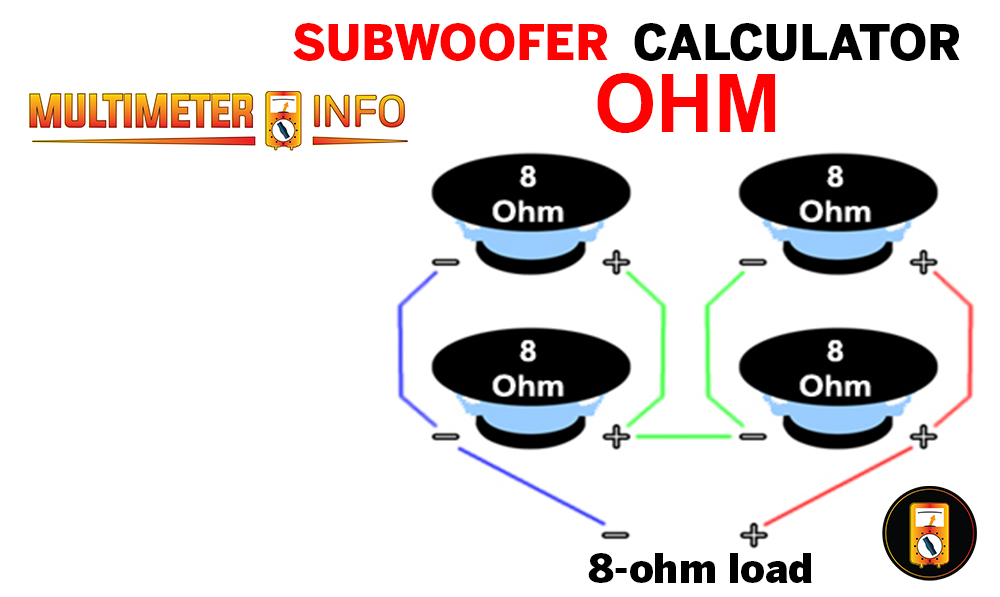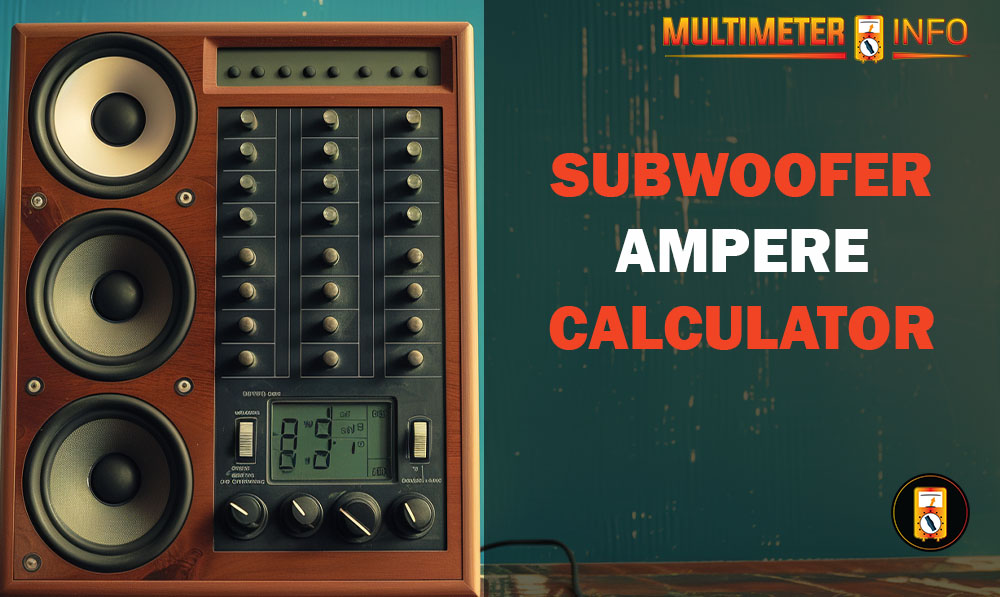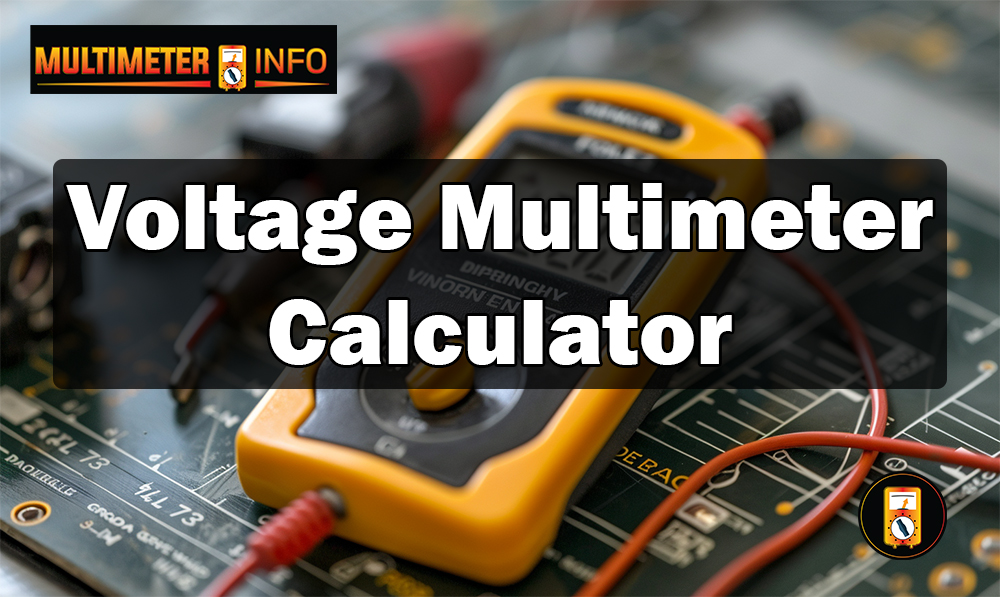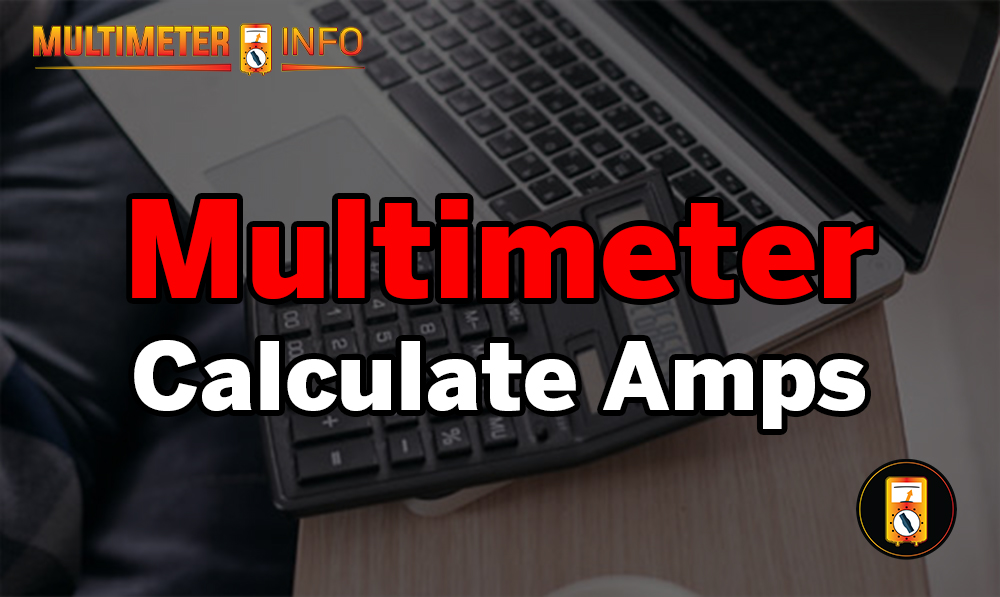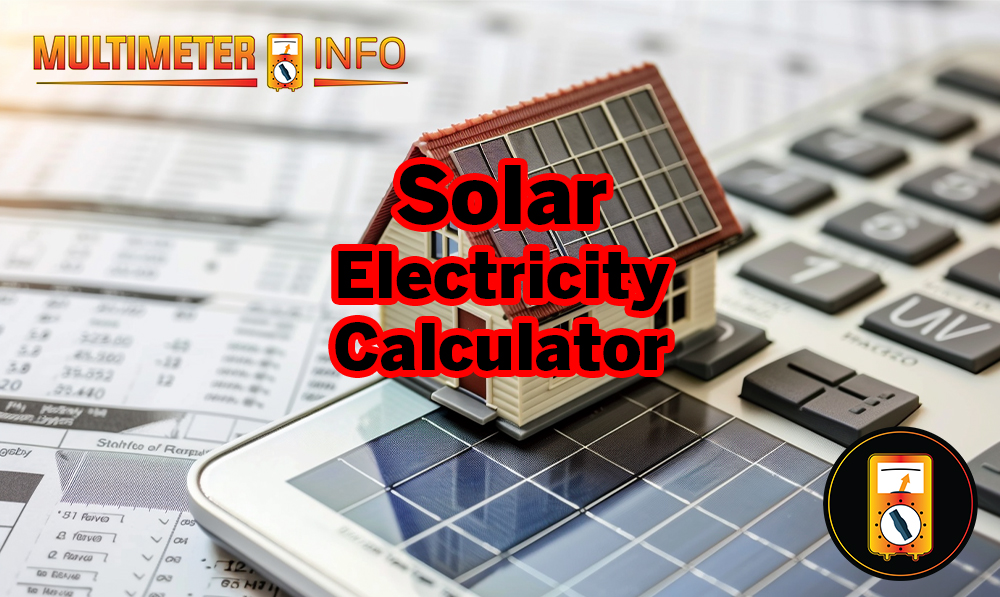Are you looking to improve your car audio or home theater system with a new subwoofer? Understanding the ohm rating of your subwoofer and amplifier is crucial for achieving the best sound quality. In this blog, we’ll explain what an ohm is, why it matters, and how to use a subwoofer calculator to determine the correct ohm load for your setup.
What is an Ohm?
An ohm (Ω) is a unit of electrical resistance. In the context of subwoofers and amplifiers, it measures how much resistance the subwoofer will present to the amplifier. Subwoofers typically come in different ohm ratings, such as 2 ohms, 4 ohms, or 8 ohms.
Why Ohms Matter
Matching the right ohm load between your subwoofer and amplifier is essential for optimal performance. Here’s why:
- Sound Quality: The correct ohm load ensures your subwoofer and amplifier work together efficiently, producing clear and powerful bass.
- Power Handling: Mismatched ohm ratings can cause your amplifier to overheat or your subwoofer to blow out.
- Efficiency: The right match maximizes your system’s efficiency, delivering the best sound with minimal power loss.
How to Use a Subwoofer Calculator for Ohms
Using a subwoofer ohm calculator is simple. Follow these steps to find the right ohm load for your setup:
Step 1: Identify Your Subwoofer’s Ohm Rating
First, check the specifications of your subwoofer to determine its ohm rating. This information is usually found in the manual or on the subwoofer itself.
Step 2: Determine Your Wiring Configuration
Subwoofers can be wired in series, parallel, or a combination. The wiring configuration affects the total ohm load presented to the amplifier. Here’s a quick overview:
- Series Wiring: Increases the total ohm load.
- Parallel Wiring: Decreases the total ohm load.
- Series-Parallel Wiring: Combines both methods to achieve a specific ohm load.
Step 3: Input Subwoofer and Amplifier Details
Enter the details of your subwoofer and amplifier into the calculator. You must input the number of subwoofers, their ohm ratings, and the desired wiring configuration.
Step 4: Get the Ohm Load Calculation
The calculator will provide the total ohm load for your setup. This will help you ensure that your amplifier and subwoofer are compatible and will perform efficiently together.
Example of Using a Subwoofer Calculator for Ohms
Let’s walk through an example. Suppose you have two 4-ohm subwoofers and want to wire them parallel to your amplifier.
- Identify subwoofer ohm rating: 4 ohms each.
- Determine wiring configuration: Parallel.
- Input details into the calculator:
- Number of subwoofers: 2
- Ohm rating: 4 ohms each
- Wiring configuration: Parallel
The calculator shows that the total ohm load for this setup is 2 ohms. For optimal performance, you need an amplifier that can handle a 2-ohm load.
Conclusion
A subwoofer calculator for ohms is valuable for anyone looking to enhance their audio system. By accurately matching the ohm load between your subwoofer and amplifier, you can achieve better sound quality, prevent damage to your equipment, and maximize efficiency. So, next time you set up a new subwoofer, use a subwoofer calculator to find the perfect ohm load.