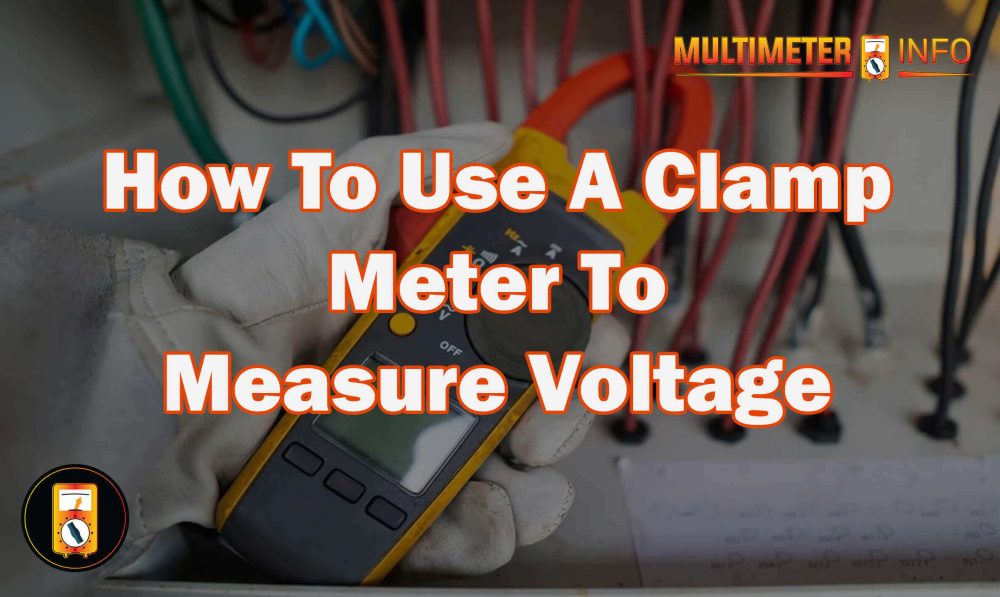Do you want to see if your capacitors are in good working order? Identifying bad capacitors is an essential skill for any electronic technician. Due to their critical role in maintaining a steady current flow, bad capacitors can cause serious malfunctions, so these components must perform well throughout the life of your product. In this section, we will go over all the methods and tools for identifying faulty or deteriorating parts, so keep reading for more information on diagnosing and replacing capacitor problems.
What is a Capacitor, and What Does It Do in a Circuit?
A capacitor is a two-terminal electrical component that stores energy in an electric field. It is commonly used in circuits to store and control the release of energy. A capacitor works by charging up when connected to a voltage source, holding the charge until it reaches equilibrium before releasing the stored energy back into the circuit. In this way, capacitors can regulate the current flow through a circuit. This process can be used for filtering out noise or signal spikes, providing power backup when temporary disconnection from a power source occurs, or even as part of oscillators which generate AC signals like those found in radios and televisions. Engineers can design more efficient, reliable and cost-effective components by understanding how capacitors work and how they can be used effectively in circuits.
Capacitors can be found in various shapes and sizes, from the small disk capacitors used in consumer electronics to large electrolytic capacitors used in power supplies and motor controls. They are also available as variable capacitors, which are adjustable so they can be tuned to specific frequencies or other parameters depending on their application. Additionally, many components such as resistors, transistors, inductors and diodes contain some internal capacitance which can affect circuit performance when not taken into account during design. For this reason, engineers need to understand how capacitance affects their designs and how best to utilize it when designing their circuits.
Symptoms of a Faulty Capacitor:
Increased Voltage Drop:
If the voltage drop across a capacitor is higher than usual, it could indicate a faulty capacitor, as capacitors are designed to reduce the voltage.
High ESR (Equivalent Series Resistance):
Generally speaking, when the ESR of a capacitor increases and deviates from the manufacturer’s specification, it can be indicative of a fault in the capacitor.
Abnormal Leakage Current:
Capacitors should not have any leakage current flowing through them; if there is any kind of current flow, it could indicate something wrong with the capacitor.
Excessive Temperature Rise:
A significant temperature increase can also indicate that a capacitor is faulty.
Reduced Capacitance:
A significant decrease in the capacitance of a capacitor when compared to its original value can also be an indication of a fault.
Swollen Body:
If there is any swelling in the body of the capacitor, it could indicate that something is wrong with its internal components.
Discolouration:
A change in colour or discolouration on the capacitor’s body can indicate heat damage and potential faults within the component.
Unusual Sounds or Odor:
If hearing unusual sounds or smells coming from the capacitor, then this could be an indication that something is wrong and should not be ignored.
Buzzing Noise:
A buzzing noise coming from the capacitor can signal that it is about to fail and should be checked by an expert technician as soon as possible.
Physical Damage:
Any physical damage on the capacitor’s surface or body could indicate internal faults or issues that need to be looked at.
How To Identify Bad Capacitors:
To determine if a capacitor is bad, the first step is to check its capacitance. This can be done with a multimeter that has a capacitance setting. The device should read the same as what is printed on the capacitor itself. If it does not match, the capacitor has failed and needs to be replaced.
1. Visual Inspection:
It is essential to inspect the capacitor visually for signs of damage, such as bulging or discolouring. Any physical damage could indicate a failed device and should be replaced immediately to avoid further issues.
2. Check capacitance with a multimeter:
Next, check the capacitance of the capacitor with a multimeter with a capacitance setting. This will tell you if the capacitor still holds its rated capacity or has degraded over time. If the measurement does not match what is printed on the capacitor, then replacement is required.
3. Observe ripple current across pins of capacitor:
Finally, observe any ripple current across the pins of the capacitor when it is connected to the circuit. If there is a significant ripple current, this could indicate that the capacitor has failed and should be replaced.
By following these steps carefully, you can adequately identify if a capacitor is bad and needs to be replaced. Doing so will ensure that your circuit functions correctly and prevent potential damage from occurring due to faulty components.
How to replace a bad capacitor
Replacing a bad capacitor is an essential task for any electronics technician. It can be difficult and time-consuming, so it is vital to make sure you have all the necessary supplies before beginning.
Gather the necessary supplies:
The most important tool is a soldering iron and solder, as this will be used to remove the bad capacitor. A pair of tweezers can also help grip small components.
Unsolder the old capacitor:
To remove the existing capacitor, use a soldering iron to heat each lead separately until it releases from the board. Make sure you do not apply too much heat, or you may damage other components on the board.
Insert new capacitor:
Once you have removed the old capacitor, it is time to insert the new one. Please place it in its designated spot with its leads facing down, so they match up with their respective holes on the board below them.
Solder in place:
Using the soldering iron, solder each lead of the new capacitor to their respective holes on the board below. Make sure you do not apply too much heat and that all connections are secure before moving on to the next step.
Test for proper functioning:
Once you have completed all the above steps, power up your device and test it to ensure everything is working correctly with no issues or problems.
Following these steps will ensure that you safely remove and replace a bad capacitor with a new one and get your device back up and running in no time!
Frequently Asked Questions:
Yes, capacitors can fail without bulging. When a capacitor fails, it will often cause the circuit to become dysfunctional or stop working altogether, even if it does not show any visible damage. This type of failure is known as an “open-circuit” failure and is usually caused by an internal short in the capacitor. The only way to determine if a capacitor has failed due to an internal short is through specialized testing with electronic test equipment.
The most common sign of a bad capacitor is bulging or leakage on its surface. However, sometimes a faulty capacitor will not show any physical signs even if it is not working correctly. Electrical testing equipment should be used to determine whether a capacitor is functioning as expected. Symptoms of bad capacitors include excessive heat generation, increased resistance, and decreased capacitance. Additionally, if you can hear buzzing noises from the component, this may indicate that it’s time for a replacement.
A capacitor’s failure can cause issues with the overall performance of whatever circuit it is part of. Depending on the location of the failed part, you may notice decreased power to other components or even a complete circuit shutdown. In some cases, failing capacitors can cause voltage surges that can damage other components in the circuit.
No, not all bad capacitors are dangerous. However, when a capacitor has internal shorts, it can generate high heat levels, which can be a safety hazard and should be avoided. If you suspect a faulty capacitor, it’s essential to replace it as soon as possible to avoid any potential risks.
Yes, with the proper electronic testing equipment, it is possible to check a capacitor for functionality. Multimeters and oscilloscopes are two pieces of equipment that can be used to assess the condition of a capacitor. However, if you don’t have access to such tools, it’s best to take the component to a professional with experience working with capacitors. They can use their specialized test equipment and expertise to diagnose the problem and recommend an appropriate solution accurately.
Conclusion:
Finally, the best way to identify bad capacitors is to look for physical damage, such as bulging and then place the capacitor value. It is important to remember that a failed capacitor can cause much more extensive damage to components in a circuit, so it is critical to inspect them regularly. If you are unsure whether your capacitors are functioning correctly, it is best to seek professional advice from an experienced electrician or technician before attempting any repairs.