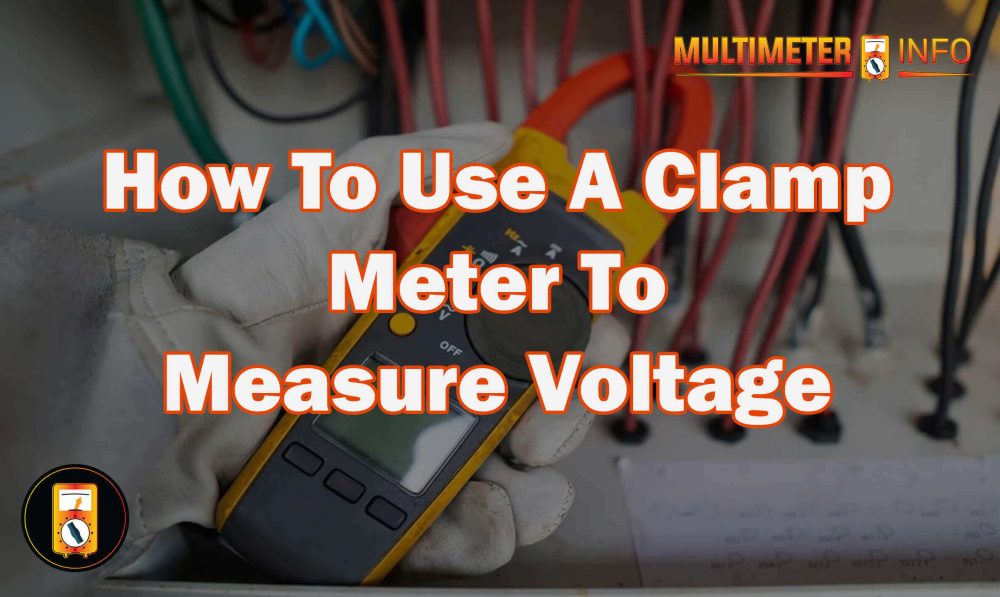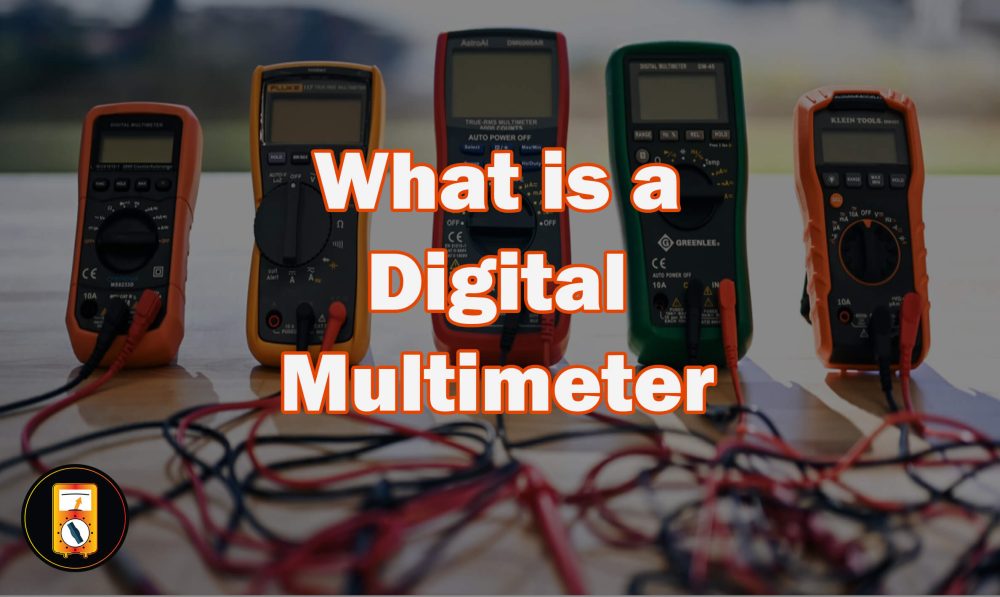In today’s DIY era, many of us are focused on honing our skills when it comes to home improvement projects. Being able to test a light switch is an important skill that can help you determine whether it needs to be repaired or replaced. If the switch isn’t working properly, whether due to a power flow issue, faulty wiring, or other electrical issues, learning how to use a multimeter effectively will help you diagnose and quickly fix these issues. In this blog post, we’ll show you how to use a multimeter to test your wall light switch safely and accurately!
How does a light switch work?
A light switch works by completing an electrical circuit, allowing electricity to flow from a power source to the light fixture. When the switch is turned on, it completes the circuit, and electricity flow through wires connected to the light fixture. This causes the filament inside of the bulb to heat up and produce light. When the switch is turned off, it breaks this circuit and interrupts the flow of electricity, causing the bulb to stop glowing.
Light switches come in several different types that range from simple toggle or rocker switches to more complex dimmer switches with multiple settings. Whether you’re replacing an existing light switch or installing one for new construction, it’s important to understand how a basic light switch functions. For example, typical single pole switches are designed to be used in a 120-volt circuit with a 15-amp maximum. Installing the switch incorrectly can be dangerous and should always be done by a qualified electrician.
When choosing a new light switch, you’ll need to decide whether you want an automated or manual version. Automated switches are typically used for convenience and energy efficiency, allowing one to control their lights remotely or schedule them to turn on at specific times of the day. These automated switches must be connected to an appropriate power source, such as direct current (DC), low voltage AC, or battery power, depending on the needs of your system. Manual switches, on the other hand, simply require turning them from off to on whenever needed.
No matter which type of light switch you use, it’s important to understand how each type works to choose the most appropriate option for your project. That way, you can be sure your lights will turn on when they should and stay off when you don’t need them.
Types of a light switch:
The three-way switch is composed of two switches, each connected to a different power source. When either of the two switches is flipped, it activates the light fixture in question. This allows users to control one light from two different locations in a room or hall. The four-way switch is similar to the three-way switch but has an additional power source and can be used to control one light fixture from up to four different locations.
Light switches also come with various features such as dimmers, timers, occupancy sensors, and remote controls that allow for more precise user control over lighting in a space. Dimmers allow users to adjust the intensity of their lighting fixtures while still maintaining access to full off/on functionality. Timers can be set to automatically turn lights on and off at certain times of the day.
Occupancy sensors detect when someone has entered a space, enabling lighting fixtures to turn on or off based on this detection. Remote control switches allow users to switch their lights on or off remotely with a wireless device such as a smartphone or tablet. All of these features can be found in modern light switch designs and offer additional convenience, safety, and energy efficiency.
Light switches are an essential part of any home’s electrical system and offer homeowners the ability to easily control their lighting fixtures from multiple locations in their homes. There is a wide variety of light switch types available, each offering its distinct advantages and features that make it suitable for different applications.
Tools needed to test the light switch:
Having the right tools is important when running a diagnosis on a light switch. The main tool you’ll need is a multimeter, which measures voltage, current, and resistance. It is essential for testing light switches as it can detect any issues with the electrical flow.
In addition to a multimeter, you will also need two multimeter probes so that you can test continuity and resistance in the circuit. A voltage tester is also necessary so that you can check if the switch is getting power from the source. Lastly, you’ll need a screwdriver to open up the switch and access its components.
By having these tools at your disposal, it will be much easier to properly evaluate your light switch and diagnose any potential problems. Make sure to use caution when dealing with electricity as even small mistakes could have major consequences! Be safe and enjoy troubleshooting your light switch.
How to troubleshoot a light switch?
- Turn off the circuit breaker supplying power to the light switch before troubleshooting. This is a safety measure that must be taken.
- Remove the light switch cover with a screwdriver, taking care not to damage it during removal.
- Use a non-contact voltage tester or general tester to check for any presence of voltage in the wires connected to the light switch. If any voltage is present, do not proceed further and call an electrician for help instead.
- Disconnect all wires from the light switch and pull out the unit for further examinations. Make sure to mark which wire goes into what hole if you are replacing it with a new unit later on and only then disconnect them.
- Inspect the light switch unit thoroughly and look for any sign of damage that might be causing the issue. If you suspect a problem, then replace it with a new unit as recommended by the manufacturer.
- Reattach all wires to their respective terminals and secure them firmly before replacing the cover on the switch.
- Finally, turn on the circuit breaker and test if your light switch is now working properly or not. If it does not work despite following these steps, contact an electrician for further assistance.
By following these steps, you should be able to troubleshoot any issues with your light switch and make sure it works properly. Make sure to take all safety measures while attempting any electrical repairs and never hesitate to call a professional if necessary. Always read the manufacturer manual carefully before attempting any repairs yourself. If in doubt, consult an electrician for help.
How To Test A Light Switch With A Multimeter
Testing a light switch with a multimeter is relatively straightforward, and it can help you diagnose any electrical problems in your home. Before testing the switch, however, you must first ensure that power to the area has been cut off by either unplugging the circuit breaker or turning off the main power to the home.
Cut Off Power In Your Home:
Make sure all power to the light switch has been cut off before testing. This can be done by unplugging the circuit breaker or turning off the main power to the home.
Identify The Light Switch Type:
There are two main types of light switches, push-button wall switches, and screw-in switches. Identifying which one you have will determine how you detach it from its wiring for testing purposes.
Detach The Switch:
If you have a push-button wall switch, remove the two screws that hold it in place and pull it away gently. For screw-in switches, simply unscrew them until they disconnect from their wiring.
Set Multimeter To Continuity or Ohms:
Once the light switch is detached, you can begin testing with a multimeter. Set the device to continuity or ohms depending on the type of switch you have.
Place Multimeter Probes On Screw Terminals:
With your probes in place, observe whether there is continuity between them as this will indicate if the switch itself is functioning properly.
Evaluate Results:
The results of this test will determine if further investigation is needed to determine what may be causing an issue with your light switch and/or its wiring system.
Reconnect Light Switch:
After evaluating your results, reconnect the light switch securely in place—taking care to ensure all wires are attached correctly—and restore power to the area.
Testing a light switch with a multimeter can provide insight into any issues the switch may be having and help you diagnose the problem quickly, safely, and effectively. Remember to always cut off the power before testing, identify your type of light switch, detach it from its wiring accordingly, set your multimeter to continuity or ohms appropriately, place probes on screw terminals for evaluation, evaluate results as needed, and reconnect the pole securely in place. Taking these necessary precautionary steps will help keep you and your home safe!
Frequently Asked Questions:
You should use a digital multimeter with a continuity setting. this type of meter will be able to determine if there is a connection between two points.
Using a multimeter, you can check the voltage of a circuit, test for shorts or opens in wires, measure resistance in components, and find temperature readings. It is also possible to use it to diagnose vehicle electrical systems or even trace down signal paths on printed circuit boards.
Always turn off the power to the circuit you are working on before beginning any electrical work. Make sure to wear protective gloves, eye-wear, and clothing when working with electricity. Do not touch exposed wires with any part of your body or the multimeter itself.
It is recommended that you check for continuity in your light switch every 6 months or so. This will help ensure that it is functioning correctly and prevent any potential electrical hazards from occurring. It’s also a good idea to check switches in between uses if they seem like they may be faulty.
Conclusion:
In conclusion, testing a light switch with a multimeter is easy, safe, and can save you lots of time. Following the steps above should give you accurate results in no time! However, if the readings don’t match what you expected or if the switch isn’t working correctly it might be necessary to replace it. If you are ever unsure when dealing with electrical wiring and components always consult a professional electrician for safety!