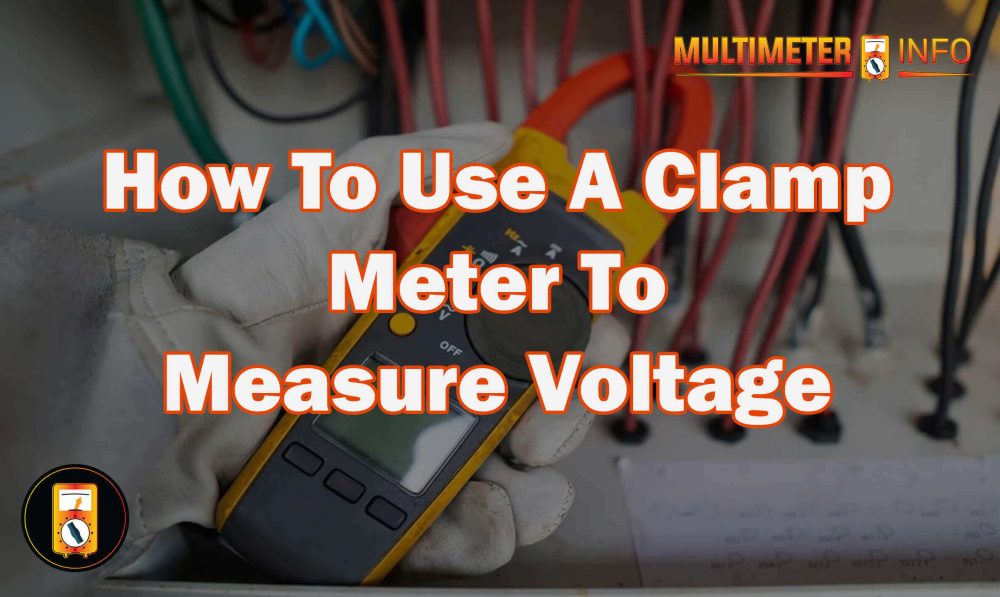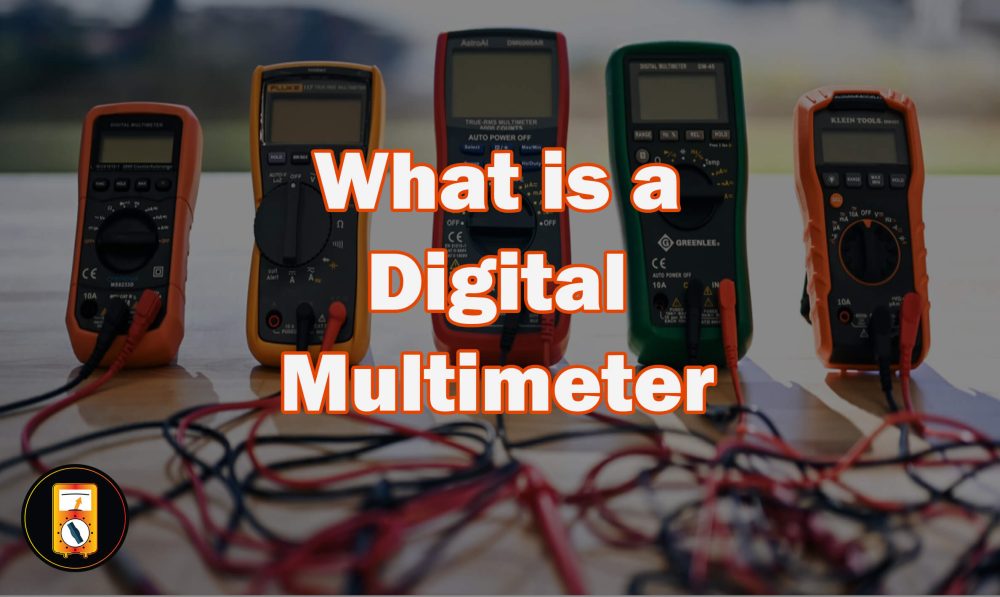Do you want to know if a 220-volt outlet is operational? The best tool for the work is a multimeter. A multimeter is a must-have tool for anyone working in the electrical industry because it allows them to test circuit continuity, voltage, and resistance precisely. In this blog post, we’ll go over how to use a multimeter to test any 220v outlets in your home or workplace on your own – so stick around and learn each step!
How to test a 220v outlet with a multimeter?
Testing a 220v outlet with a multimeter is an easy way to make sure that the outlet is working properly. Before proceeding, it is important to take safety precautions and familiarize yourself with your multimeter and its functions.
Take safety precautions:
Always make sure that the power is off to the outlet before starting any testing procedure. Use protective gear such as electrical gloves and safety glasses when testing electricity.
Set Multimeter To AC Voltage:
Most multimeters have a setting labeled “ACV” or “AC Voltage” for alternating current. This should be selected before beginning any tests on an outlet.
Set Up Multimeter Leads:
Depending on your specific multimeter, you will need to set up the leads of the multimeter in different ways for different measurements and settings. The two probes that come with your multimeter should be connected properly depending on what you are measuring and how you want to set up the leads.
Stick Multimeter Probes Into Outlet Holes:
Take one of the probes and insert it into one of the slots in the outlet. The other probe should then be inserted into the other slot to complete a circuit. This will allow electricity to flow through your multimeter and give you an accurate reading.
Evaluate Results From Multimeter Readings:
Once you have plugged both probes into their respective slots, check the display on your multimeter for results from its readings. If it shows a voltage between 208V-240V then the outlet is working correctly. Anything outside this range indicates that there may be an issue with the outlet or wiring that needs to be addressed before using it.
Checking For Issues:
If there are any issues found with the outlet, it is best to contact a professional electrician to diagnose and repair the problem. Testing outlets with a multimeter is not recommended if you do not have experience and knowledge of electricity and electrical wiring.
Testing 220v outlets with a multimeter can help ensure that they are working correctly and safely. By following the steps outlined above, you can easily test your 220v outlet and determine whether or not it needs to be repaired or replaced. Remember to always take safety precautions when dealing with electricity!
What to do if the outlet is not working?
If your outlet is not working, the first step is to check if it has power. To do so, you can use a voltage tester or multimeter as these devices measure electrical current and determine whether power is present. If you don’t have one available, you can also try plugging in something else such as a lamp or radio into the outlet to see if it powers on.
If there is no power to the outlet, then there may be an issue with the breaker box. Check all of your breakers and make sure that none are flipped off or tripped. Reset any tripped breakers by pushing them back into their original position. If this does not fix the problem, then you should call a professional electrician to help diagnose and fix the issue.
If there is power to the outlet, then it may be a wiring or internal issue with the outlet itself. In this case, you should turn off the power to the outlet at the breaker box and never attempt any repairs by yourself as this could be dangerous. Instead, contact an experienced electrician who can properly inspect and repair your outlet.
By following these steps, you can hopefully troubleshoot and resolve any issues with your outlets not working properly. If in doubt, it’s best to seek professional help so that you can ensure your safety while resolving the problem quickly and efficiently.
Frequently Asked Questions:
You should always use a digital multimeter (DMM) that has been designed specifically for testing AC/DC electrical current. It is important to note that not all DMMs are suitable for this purpose, so you need to make sure that the DMM is rated 220 volts before you use it.
It is always important to take all necessary safety precautions when testing any electrical outlet. This includes making sure that the power is disconnected from the device before testing, wearing protective eyewear and gloves, using insulated tools, and never touching bare wires with your hands or any other object. Additionally, you should also make sure that you have an appropriate fire extinguisher nearby in case of a fire emergency.
When you test a 220v outlet, your multimeter should read between 220-240 volts. If it reads any other voltage that is higher or lower than this range, then there may be an issue with the circuit or the device itself and you should seek professional help.
The two probes need to be carefully inserted into each side slot of the outlet. It is important to handle them gently and make sure that they are fully inserted in order to get an accurate reading.
Conclusion:
In conclusion, testing a 220v outlet with a multimeter is an important safety measure. It ensures that you can use the outlet and its connected appliances safely. The process is relatively straightforward as long as you have all the right tools, understand your multimeter’s settings, and follow proper safety protocols such as turning off power to the circuit before working on it. Taking these precautions will help ensure not only your safety but also protect your equipment from any potential damage.