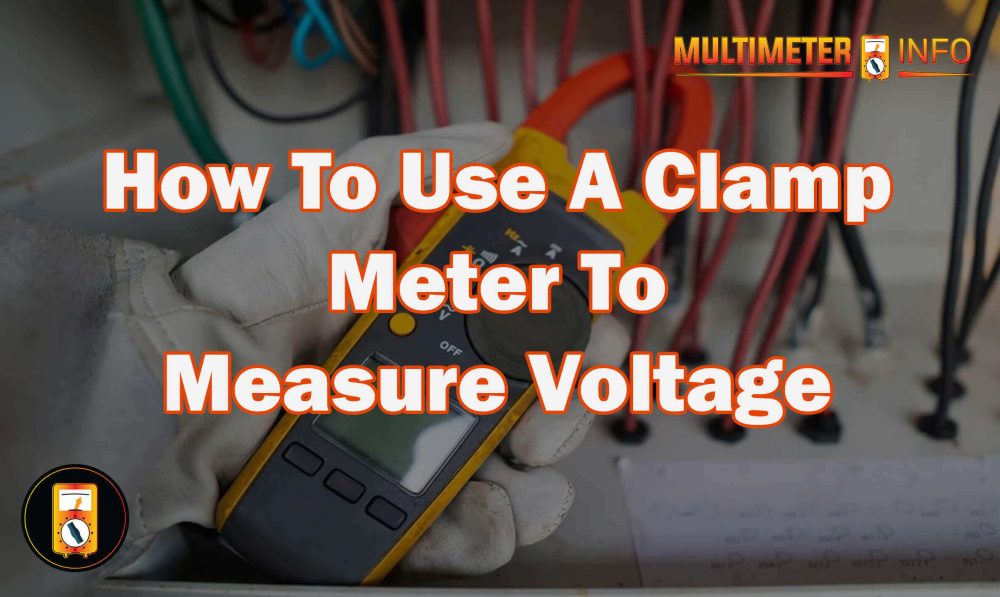Are you interested in learning how to use an oscilloscope for audio-related measurements? If so, then you’re in the right place! Oscilloscopes are incredibly powerful tools that allow users to measure and visualize signals from their audio devices – from amplifiers to speakers. In this blog post, we’ll be exploring the basics of using an oscilloscope to measure electrical signals related to sound waves and frequency response. We’ll also discuss some essential features of a good oscilloscope that make it great for audio projects. So grab your scope and let’s get started!
What is an oscilloscope?
An oscilloscope is an electronic test instrument used to analyze electrical signals. It can be used to measure the amplitude, frequency, and time-base of a signal. This makes it invaluable for troubleshooting and analyzing analog circuits. The most common type of oscilloscope has two inputs, one for measuring voltage and one for current. It also has several controls that allow you to adjust the display settings, such as vertical sensitivity, horizontal sweep rate, and trigger levels.
The oscilloscope works by monitoring the voltage of an incoming signal, then displaying it on a graph or waveform. This allows you to quickly identify any anomalies or irregularities in the signal that could indicate a problem with the circuit. Oscilloscopes are an essential tool for anyone working with analog circuits, as they provide invaluable insight into how the components of a circuit interact and behave. With its ability to visualize signals, an oscilloscope can help engineers troubleshoot problems quickly and easily. So if you’re looking to get started in electronics design and testing, it’s worth investing in an oscilloscope!
What is the function of an oscilloscope?
The oscilloscope is used to measure and analyze electrical signals. It allows the user to observe the shape of an electrical signal, providing information on its frequency, amplitude, and other characteristics. The oscilloscope provides a visual representation of the signal’s behavior over time. This can be useful in troubleshooting electronics problems or identifying noise issues that could cause a system malfunction. Oscilloscopes are also used by audio engineers to monitor sound levels and frequencies in live music performances and sound recordings. By observing the waveform representation of an audio signal through an oscilloscope, it is possible to verify the proper operation of a device or optimize settings for higher fidelity reproduction.
Oscilloscopes have become essential tools for many different industries in both analog and digital applications. They are used in a wide range of fields such as engineering, research, communications, and medical diagnostics. The instrument is also widely used in educational settings by students learning to sample and analyze signals as part of their studies. With the help of an oscilloscope, users can observe electrical behavior with greater accuracy than ever before.
Using an oscilloscope for signal analysis can provide a more detailed understanding of the signal’s characteristics which can be helpful when troubleshooting electronics problems or optimizing audio reproduction quality. Oscilloscopes continue to be useful tools in a variety of different industries and research areas, providing valuable insight into the behavior of electrical signals.
How to use an oscilloscope for audio
How Do I Connect An Oscilloscope To Audio?
- Connect the mini phone cable from the “Y” adapter to your oscilloscope’s input terminals. The left and right headphone jacks should be connected to the left and right channels of the “Y” adapter, respectively.
- Plug in headphones or earbuds into each of the two headphone jacks on the “Y” adapter. Using a 3.5mm mini phone cable, connect one end to your chosen audio source such as an MP3 player or radio, and then plug in the other end of the same cable into one of the two ports on your “Y” adapter.
- Make sure that both inputs are set up properly before proceeding with the measurement. Adjust the vertical input control to one volt per division, and set the input coupling to AC (Alternating Current).
- Turn on your audio source and tune it to a song or radio station you plan on measuring. Listen to the sound coming out of the headphones by adjusting volume levels if necessary.
- With all these steps completed, begin the process of measuring audio using your oscilloscope by pressing the “run” or “acquire” buttons located on the instrument’s screen interface. The measurement will be displayed as an alternating waveform visually representing your chosen music or sound sample. To measure similar types of audio signals in more detail, use features such as triggering and spectral analysis for further analysis.
By following these steps, you can now successfully connect and measure audio using an oscilloscope. With practice, it’s possible to master the art of analyzing sound waves with this powerful instrument to gain a better understanding of different types of audio signals.
How can I connect an oscilloscope and an amplifier?
- Connecting an oscilloscope to an amplifier is a relatively straightforward process.
- Locate the circuit board of the amplifier and unscrew the screws to remove the top and back panels of the amplifier.
- Connect a ground lead from your oscilloscope to the chassis ground on the amplifier. This must be done for proper operation during troubleshooting.
- Connect a probe/test lead to any test point within the circuit board that you need to monitor; connect this lead to an input on your oscilloscope.
- Depending on the test, you may want to connect a sine wave generator from the output of your amplifier and into an input on your oscilloscope as well, to generate a signal for further analysis by your oscilloscope.
- Now that everything is connected, you are ready to run your test.
- Take the necessary readings and adjust your settings accordingly to get a successful outcome from your test.
- After you’ve completed the troubleshooting process, remember to replace the back and top panels of the amplifier before powering it up again.
By following these simple steps, you can easily connect an oscilloscope to an amplifier for troubleshooting purposes. Remember to take all necessary safety precautions when working with electrical equipment, and make sure that all connections are secure before powering on the amplifier. Doing so will help ensure a successful outcome from your troubleshooting process.
Frequently Asked Questions:
You will typically need two cables for connecting your oscilloscope to audio. The first is the probe, which should be connected from the oscilloscope’s input jacks on the back panel to the output jack from your sound source. The second cable connects from the other end of this probe to your audio amplifier or speaker system. Make sure you use high-quality shielded cabling and RCA connectors for optimal performance and signal integrity.
Yes, you can measure frequencies using an oscilloscope. To do so, set your oscilloscope to AC coupling and adjust the vertical scale to trigger a signal. Then, use the horizontal scale knob (which typically has frequency settings such as Hz, kHz, or MHz) to adjust it to match your desired frequency range. Finally, look at the waveform generated by the signal and note its frequency.
The best way to use an oscilloscope for audio debugging is to first set up the scope and probe, then adjust the vertical and horizontal scale knobs so that you can see the waveform generated by your signal. Once you have done this, you can start making adjustments to your sound source to improve its performance. You should be able to observe any changes in real time on the scope’s display and make further adjustments if needed. Additionally, you can also measure frequency response or find out what kind of noise is present in a signal. Ultimately, using an oscilloscope for audio debugging will help you determine how your sound source is performing and identify any issues or problems that need to be addressed.
Conclusion:
Using an oscilloscope for audio projects can be a great way to gain insight into how sound waves interact with your project. By understanding the relationship between frequency, amplitude, and time it is possible to make informed decisions about design considerations and troubleshooting techniques when working on any audio-related project. With a basic understanding of the fundamentals of using an oscilloscope, you will be able to take advantage of this powerful tool to achieve better results.