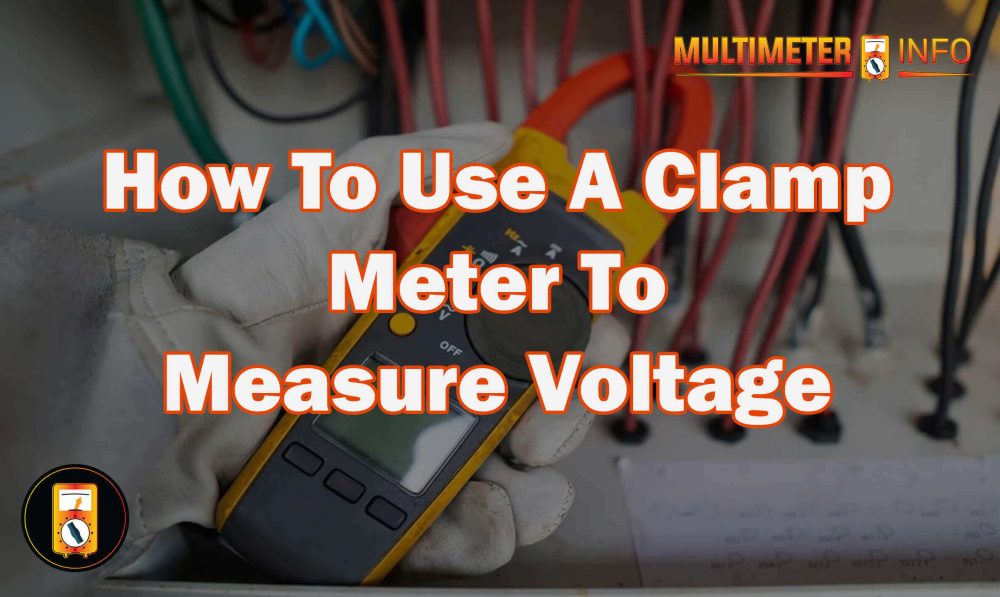Do you need help with your DC power adapter? Do you want to know if it’s just a quick fix or if something more serious is happening, but you don’t know where to start troubleshooting? Testing the device with a multimeter is a simple procedure that will aid in rapidly diagnosing any problems. This blog post will demonstrate how to use the versatile multimeter tool to measure voltage and current from your DC power adapter and ensure that it is operational. With a basic understanding of electrical principles, you’ll be able to test your DC power adapter like a pro in no time! Continue reading for a helpful step-by-step guide.
What is a DC power adapter, and what does it do?
A DC power adapter is a device that takes in AC (alternating current) from the mains and converts it to safely usable DC (direct current). It is usually found in consumer electronics, such as smartphones, laptops, and tablets. The DC power supplied by the adapter will vary depending on the device used.
Many laptop adapters, for example, supply 19 volts at up to 4.74 amps of current; however, depending on the model, some can supply up to 20 volts or even more.DC power adapters are used for data transmission between devices using USB cables or other connecting cables, in addition to providing energy for charging batteries or directly powering devices. They are necessary for us to be able to use our electronic devices. Finally, DC power adapters are a convenient and dependable way to supply electricity to our devices safely.
Common Problem With Dc Power Adapter
Poor Connection:
Improper connections can cause power adapters to malfunction, disrupting the electrical current and possible short circuits.
Broken Wires:
Exposed wires may lead to shorts and other problems with the adapter or devices.
Overheating:
Heat buildup over time can cause damage to both the device and adapter, leading to malfunctions or complete failures of either or both components.
Damaged Plugs:
Connections between plugs on an adapter can become loose or damaged, impacting electric flow and causing a disruption in connection or power outages for connected devices.
Overloaded Circuits:
If too many devices are plugged into the same adapter, it can cause an overload of the circuit and lead to a power outage.
Worn Out Parts:
Certain parts of a power adapter may become worn out over time due to frequent use, leading to malfunctions or failure of the device.
Over-Voltage/Under-Voltage Conditions:
Too much voltage or insufficient voltage being delivered by the adapter can create issues with connected devices and shorten their lifespan and the adapter itself.
Voltage Spikes:
An unexpected surge in electrical current can be highly damaging to both adapters and connected devices, leading to short circuits or complete failures within seconds of exposure.
Poor Quality Components:
If the components used to create the adapter are of low quality, it can lead to premature failure or malfunctions due to inferior construction and materials.
Outdated Designs:
Technology is constantly evolving, so outdated power adapters may not be able to provide enough power for specific devices or perform at their optimal level.
When dealing with DC Power Adapters, it’s important to remember these common problems and take steps to ensure your device is operating safely and efficiently at all times.
How To Test A Dc Power Adapter With A Multimeter
Testing a DC power adapter with a multimeter is not complicated, but it is essential to follow the correct steps to get accurate results.
Step 1:
Prepare Your Multimeter- Turn on your digital multimeter and set it to read DC voltage.
Step 2:
Connect the Probes – Take the red (positive) probe from your multimeter and stick it into the end of the power supply. Take the black (negative) probe from your multimeter and carefully touch it against the plug’s barrel without touching the tip or your red probe. If you make a connection, you will create a short circuit.
Step 3:
Read The Voltage- On your multimeter, you should see a reading of the voltage coming from your power supply. For example, if you are checking a 12V power supply and your multimeter shows “12.56V,” everything is fine. Finally, disconnect both probes once you have finished testing to avoid further damage to either component. Following these steps ensures that you will get an accurate reading and can determine whether your DC power adapter is working correctly.
Frequently Asked Questions:
A DC power adapter is a device that converts alternating current (AC) to direct current (DC). It is typically used with electrical appliances or devices that require a specific voltage and amperage to operate correctly.
Using a multimeter, you can measure the power adapter’s output and determine whether it is putting out the correct voltage or amperage for your appliance or device. This helps ensure that the proper amount of electricity will be supplied to your device, avoiding any damage due to an incorrect current level.
Before testing your power adapter, ensure that it is unplugged from the wall and all leads are disconnected. Additionally, if you use a digital multimeter, check its battery level before use.
When using a multimeter to measure your DC power adapter, you should always test for voltage and amperage. This will help prevent potential damage to your appliance or device due to an incorrect output level from the power adapter.
Most digital multimeters have a dial setting that allows you to select the range of Voltage or Amperage you wish to measure. You should set your multimeter to the voltage or Amperage range recommended for your appliance or device.
It is essential to use the correct lead type when measuring the power adapter output. If you use a digital multimeter, a pair of banana plugs will work best to connect the leads to the terminals on the power adapter.
After selecting your desired voltage/amperage setting on your multimeter, carefully plug one lead into each terminal connection on your power adapter (red lead in the positive and black lead in the negative). Do not touch any of the exposed parts of the lead, as this could damage your multimeter and cause an inaccurate reading.
Conclusion:
Finally, using a multimeter to test a DC power adapter is relatively simple. It can be used to check the adapter’s voltage, amperage, and polarity. If you run into any problems while testing, look for loose connections or signs of damage on the cord and adapter casing. Before proceeding with further testing, ensure that all connections are securely tightened. With proper care and maintenance, your DC power adapter should continue to provide dependable power to your devices.